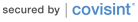Anmelden
 Applications
Applications
IM GPAE
The Industrial Materials site provides suppliers access to Metric Reports (Inventory classification by commodity and CMS, Consumable IM inventories managed by a CMS not on POU, Aged Inventory Classification by commodity and CMS and Aged Inventory Detail by commodity and CMS), Operations Reports (Excess Inventory which exceeds user entered month supply and Stratification), Support Contacts, News, FAQ and a Message Board.
Audience
This applications is intended for use by:
- Ford Suppliers
Technical Requirements
- IE 5.0 or
- Netscape Navigator 4.04
Registration
To access this web application, you must have:
- A Covisint User ID and Password
- Permission to the Ford Supplier Portal Service.
- Access to the IM GPAE application.
- Permissions to the specific site codes (GSDB codes).
If you already have access to the Ford Supplier Portal, but do not yet have access to this application, you must follow the instructions below.
- In the left menu bar click "Administration Tools".
- Select "request service" under "my profile".
- Under "Ford Supplier Portal" click "request sub-package".
- Click the request button next to the application you need access to.
- Select the site codes (GSDB codes) that you need access to for this application.
To check which GSDB codes you have been granted access to for this application, or to request access to additional GSDB codes follow these steps:
- In the left menu bar click "Administration Tools".
- Under "my profile" Select "view service packages".
- Select the application you need to review site codes for.
- In the "Service package information" section either:
- a. click "add site code" to request a new GSDB code to be added to your permissions for this application.
- b. Click "view current site code" to view the list of GSDB codes to which you have already been granted access to for this application.
Note: After requesting access to an application or requesting changes to your application site codes, a company administrator at your organization will need to approve or reject your request.
If you are unable to request the application, after following these steps, please contact the Covisint helpdesk.