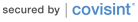Anmelden
 Applications
Applications
Covisint Web EDI
Covisint Web EDI has limited functionality that only supports Web Forms for viewing Material Releases(DELFOR/DELJIT,830/862) and data entry of Advance Ship Notices(DESADV,856) using a web browser.
This application is only available in the Asia Pacific Region.
WEB EDI requests should not be raised unless there is a concurrence from Ford or JV SMRT in AP.
Audience
This application is intended for use by:
- Low volume Trading Partners not concerned with Q1 certification (this application is not a Q1 approved solution).
- Trading partners who cannot use an ANX/FTP direct connection or a Value Added Network for their EDI solution (business justification and approval is required to use this application)
- This is not a temporary or back-up solution for traditional EDI Trading Partners.
Technical Requirements
Computer:
- For best results, the user's system should be capable of supporting at least a 1024x768 display resolution.
- The Covisint WebEDI application is Web based and does not load any software on the user's PC so even an entry level system will be adequate. The user can download PDF and CSV files if desired but those file sizes are minimal so no additional storage is needed.
- The Operating System should still be vendor supported and not older, less secure versions like Windows XP, 7, Vista or older Apple OS X systems.
Browser:
- Network security is one of the most important considerations when using a Web browser so make sure your browser is capable of supporting at least TLS 1.2 protocol.
- Popular compatible (by default) versions include:
- Microsoft Edge and Microsoft IE 11
- Mozilla Firefox 27 and higher,
- Google Chrome 38 and higher
- Desktop Safari versions 7 and higher for OS X 10.9 and higher
- If you are unsure of the TLS level your browser supports perform the below compatibility test:
- Visit SSL Labs to check the current capabilities of your browser. If you see the message "Your user agent has good protocol support" under the Protocol Support section, then your browser is already capable of connecting to Covisint. If you do not receive this message, then you may need to contact your IT department about updating your browser settings and/or operating system.
Registration
To access this web application, you must have:
- A Covisint User ID and Password
- Permission to the Ford Supplier Portal Service
- Access to the application
If you already have access to the Ford Supplier Portal, but do not yet have access to this application, you must follow the instructions below.
- In the left menu bar click "Administration Tools".
- Select "request service" under "my profile".
- Under "Ford Supplier Portal" click "request sub-package".
- Click the request button next to the application you need access to.
Note: After requesting access to an application, a company administrator at your organization will need to approve or reject your request. If you are unable to request the application, after following these steps, please contact the Covisint helpdesk.