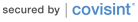Inicio de sesión
 Aplicaciones
Aplicaciones
Global Material Approval Process (GMAP)
GMAP is the Global Material Approval Process system. GMAP implements Ford Automotive Operations Procedure FAP3-132 which defines how to maintain material specifications, select and approve materials for Ford products, and perform Toxicology and Environmental reviews. GMAP is an interactive web application that lets authorized individuals participate in the Material Approval Process. They can search for approved materials and specifications for new materials, submit requests for new materials, and respond to acceptance and rejection of their requests. Certain authorized users can also review requests, accept or reject them, and update material information. Once submitted, the request goes through a global material approval process called review, which accommodates both regional and local needs. The review process contains variations that depend on the type of material:Production Review, Non-Production Review, Post-Production Review. Requester can re-submit a request for approval of a material that has already been approved or rejected. That is called re-review. The GMAP application has been moved to Ford Supplier Portal(FSP) to allow select paint suppliers to request re-reviews on their products.
Audience
This applications is intended for use by:
- suppliers of chemical products to Ford (all brands).
Technical Requirements
- IE 5.0 or higher
Registration
To access this web application, you must have:
- A Covisint User ID and Password
- Permission to the Ford Supplier Portal Service.
- Access to the FSP application.
- Permissions to the specific site codes (GSDB codes).
If you already have access to the Ford Supplier Portal, but do not yet have access to this application, you must follow the instructions below.
- In the left menu bar click "Administration Tools".
- Select "request service" under "my profile".
- Under "Ford Supplier Portal" click "request sub-package".
- Click the request button next to the application you need access to.
- Select the site codes (GSDB codes) that you need access to for this application.
To check which GSDB codes you have been granted access to for this application, or to request access to additional GSDB codes follow these steps:
- In the left menu bar click "Administration Tools".
- Under "my profile" Select "view service packages".
- Select the application you need to review site codes for.
- In the "Service package information" section either:
- a. click "add site code" to request a new GSDB code to be added to your permissions for this application.
- b. Click "view current site code" to view the list of GSDB codes to which you have already been granted access to for this application.
Note: After requesting access to an application or requesting changes to your application site codes, a company administrator at your organization will need to approve or reject your request.
If you are unable to request the application, after following these steps, please contact the Covisint helpdesk.