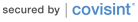Efetuar Login
 Aplicativos
Aplicativos
Global Machine Reliability and Maintenance Data
POS Supplier is a web based reporting application that connects registered suppliers to servers at participating plants giving access to Reliability and Maintainability (R&M) data exclusive to their machines in four reports: Equipment Fault Detail; Equipment Fault Summary; Raw OEE data; Time In States.
Audience
This applications is intended for use by:
Suppliers of production equipment in participating plants.
Technical Requirements
- IE 5.0 or Netscape 4.0
Registration
To access this web application, you must have:
- A Covisint User ID and Password
- Permission to the Ford Supplier Portal Service.
- Access to the POS-Mon application.
- Permissions to the specific site codes (GSDB codes).
If you already have access to the Ford Supplier Portal, but do not yet have access to this application, you must follow the instructions below.
- In the left menu bar click "Administration Tools".
- Select "request service" under "my profile".
- Under "Ford Supplier Portal" click "request sub-package".
- Click the request button next to the application you need access to.
- Select the site codes (GSDB codes) that you need access to for this application.
To check which GSDB codes you have been granted access to for this application, or to request access to additional GSDB codes follow these steps:
- In the left menu bar click "Administration Tools".
- Under "my profile" Select "view service packages".
- Select the application you need to review site codes for.
- In the "Service package information" section either:
- a. click "add site code" to request a new GSDB code to be added to your permissions for this application.
- b. Click "view current site code" to view the list of GSDB codes to which you have already been granted access to for this application.
Note: After requesting access to an application or requesting changes to your application site codes, a company administrator at your organization will need to approve or reject your request.
If you are unable to request the application, after following these steps, please contact the Covisint helpdesk.
Additional Registration Information:
Supplier staff should first check with their CSA if their company is already registered for POS Supplier and for which plants. It is important that the supplier and Ford Plant agree on the Ford Supplier (GSDB) code to be used as the access key. Initial contact to a Plant should be made through Manufacturing Engineering at Plant or Group Staff. Registration for POS Supplier should be submitted only by Supplier CSAs.