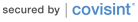Offboarding (Access Removal)/User Audit
Offboarding (Access Removal)/User Audit
Help! I am no longer able to access FSP. What should I do?
There could be several reasons why you lost access to Ford Supplier Portal.
If other people in your company still have access and only you lost access, please contact your supplier Security Administrator.
If everyone in your company has lost access, contact the Covisint service desk for further assistance.
Ford requires that all systems and applications perform access control reviews twice a year in order to secure Ford data. This policy includes Ford Supplier Portal.
Supplier users assigned the Security Administrator role in Covisint are contacted via email at the beginning of the audit with instructions on how to validate their users within a specific time frame. This email includes a warning that failure to complete the audit will result in the company losing access to Ford Supplier Portal and all of the backend applications. At the conclusion of audit, non-compliant organizations are suspended, preventing individual users from logging into the portal and any FSP applications and an email is sent to the supplier Security Administrator when the access has been suspended along with an explanation.
Companies can regain access to FSP once they complete the audit and contact the Covisint service desk. Covisint contacts Ford to reinstate access after Ford validates the audit has been completed.
 Contacts
Contacts
For questions related to passwords, onboarding instructions, technical assistance with the Ford Supplier Portal related to the Homepage, Bulletins, and Secure File Exchange.
For assistance in getting set up in Covisint and Ford Supplier Portal (FSP) as well as providing guidance for how Suppliers' Security Administrators can set up access internally for their own employees. For questions regarding the 200+ applications available through the FSP, Please contact those application owners directly.