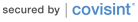Onboarding
Onboarding
Registration instructions vary depending on your company's Covisint registration status. Use the table below to find the appropriate instructions based on your scenario.
NOTE: All users of Ford Supplier Portal must onboard under the company contracted by Ford to conduct the specified work.
|
If your company... |
And you.... |
Follow these instructions |
Pre-requisites for Registration |
Reviewer |
|---|---|---|---|---|
|
Has access to Covisint but not to FSP |
Do not have a Covisint ID |
New User Registration
|
You will need to know your companies GSDB code |
Your Covisint Security Administrator |
|
Has access to Covisint but not to FSP |
Have a Covisint ID but does not have access to FSP |
Request FSP Access
|
You will need to know your companies GSDB code |
|
|
Does not have Covisint Access |
Are the person who would manage your company's access to Covisint |
New Company Registration
|
You will need to know your companies GSDB code A current PO or contract number, and your buyer's name and contact information. |
If your company is the first to register with your GSDB code, the reviewer will be the Ford PIMS Security Team |
|
Has access to Covisint but not to FSP |
Are the Company Administrator |
Request FSP access for your company
|
You will need to know your companies GSDB code A current PO or contract number, and your buyer's name and contact information. |
 Contacts
Contacts
For questions related to passwords, onboarding instructions, technical assistance with the Ford Supplier Portal related to the Homepage, Bulletins, and Secure File Exchange.
For assistance in getting set up in Covisint and Ford Supplier Portal (FSP) as well as providing guidance for how Suppliers' Security Administrators can set up access internally for their own employees. For questions regarding the 200+ applications available through the FSP, Please contact those application owners directly.