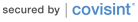Login
 Applications
Applications
Ford Motor Company eRooms
Audience:
eRoom is a virtual project headquarters. It is the central location where team members can actively post and edit their work, reference it, manage deliverables, and track progress.
Team members can add their ideas to a discussion as their schedule permits and when ideas are fully formed. The context of the conversation is maintained because any discussions about the project or its deliverables are always right at your fingertips.
eRoom levels the playing field for telecommuters, flex-time members, members from other time zones, and external partners such as business partners. Everyone who is invited into the eRoom is able to see the information that matters to them. No more e-mailing and calling back and forth for information--it's all there.
Technical Requirements:
You will need one of the following browsers to use eRoom:
- Internet Explorer 5.0 or higher (preferred browser)
- Netscape Navigator 4.08 or 4.7x (Not the recommended browser. Note Netscape 6 is not currently supported.)
If you are not using the plug-in, the browser is the only requirement. If you are using the plug-in you will need a computer with a minimum of 133 MHz Pentium, 32MB of RAM and 4MB of free disk space.
Registration:
The Coordinator of an eRoom is responsible for inviting others to join the eRoom and assigning them the role of Observer, Participant, or Coordinator.
Existing e-Room participants: If you are trying to access eRoom, your eRoom coordinator will have the access information and links for you. To locate your FSN ID or reset your password, login to the FSP Home page (http://fsp.covisint.com) and click the link for "Reset your FSN Password" under the section 'Ford Utilities'.
Problems accessing e-Room :
You must log in to the Ford Supplier Portal Homepage (https://fsp.covisint.com/) and change both your FSP and FSN passwords every 90-days to remain active. If you fail to log in within a 90-day period, your access to FSP will be deactivated and later permanently revoked, which requires you to completely re-register for FSP and any applications that you had access to prior to the revocation.
You will receive a Covisint registration email notification warning at 60-days of inactivity, that the FSP ID is 60-days inactive. The communication will provide you with instructions on how to avoid becoming deactivated at 90-days. In addition you will receive an email notification at 90-days of inactivity, informing you that the FSP ID has been deactivated.
Note: If your FSP ID has been deactivated, upon logging in to FSP you will receive the following error message: "You have not utilized this package over a 90-day period of time and your account has expired. Please contact your Corporate Security Administrator to have your account reactivated." Once deactivated, only your company CSA can reactivate it. If your ID expires, you will no longer have access to eRoom. If a new FSN ID gets assigned to you upon reactivation, you must contact your eRoom coordinator to remove your old ID from the eRoom, add your new ID, and update your access controls.
- Login to FSP with your Covisint ID. If you have forgotten your FSP password, you will see a link under the login prompt for password assistance.
- On the Home page, go to the 'New to FSP' section at the top of the home page
- Click on "Reset your FSN password"
- On this page, note what your FSN ID is, which you will need for e-Room.
- If the you do not know what your FSN password is, or if it has expired, you can change it here.
- You should then refer to the link that your e-Room host provided to login to e-Room.
- If you still cannot log in, contact the coordinator of the eRoom and make sure your name and ID are on the membership list correctly.
- Submit a Helpdesk trouble ticket if your access problem has not been resolved.
Help and Support:
Ford Supplier Portal Helpdesk Support:
https://web.fsp.ford.com/PerlMigrationWeb/action/supportHome.do
FSP Helpdesk Problem Submission Form:
https://web.fsp.ford.com/PerlMigrationWeb/action/support.do
Covisint Support Center:
https://portal.covisint.com/portal/private/_l:en/help/contact.psml
Ford Support Centers:
North America Support Center:
Internally Dialed: 74957
Externally Dialed: 1-313-31-74957 or 1-888-31-74957
Ford Credit North America Support Center:
Internally Dialed: 52262
Externally Dialed: 1-313-84-52262
Ford Credit of Europe Support Center
UK Support Center:
German Support Center:
Sweden IT-Support Center:
Internally Dialed: 91000
Externally Dialed: +46 31 591000
Brazil Support Center:
Externally Dialed: 55-11-4174 8400
Internally Dialed: 87013322
Externally Dialed: +49 (0)221 9013322
Internally Dialed: 8734 3322
Externally Dialed: +44 (0)1277 253322 :
Internally Dialed: 87302001
Externally Dialed: +44 (0) 1277 69200