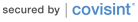Login
 Applications
Applications
GSDB Online ‘Email' Token Details
What is the GSDB Online application?
The Global Supplier Database (GSDB Online) application allows suppliers to view and maintain the following data for their Supplier and site codes:
- Supplier Details - name and division.
- Site Details - site name and address information.
- Bank Details - bank address and account information.
- Contact Information - details of key supplier employees.
- Supplier Capability - quality standards.
- Tax Details - Supplier tax code information.
- Roles Summary - Summary of Supplier Site Roles (site business functions).
- Role Details - Details for roles/business functions performed by individual sites.
What is the purpose of GSDB Online ‘Email' token holder and who should have this access? The GSDB Online ‘Email' token ensures that an enabled user is aware of changes being made to the organization's data in GSDB Online. GSDB Online Email token holders are sent an email when changes have been submitted by an ‘Update' user.
This application should be granted to a user that needs to be aware of changes being submitted by GSDB Online ‘Update' users. ‘Update' users can only submit changes for GSDB codes that are also enabled for an ‘Email' user (i.e. if the GSDB code does not have an assigned Email user, the Update user(s) will not be able to perform updates).
What can the GSDB Online ‘Email' Token holder do? The GSDB Online ‘Email' user can view data in GSDB Online and is notified when a GSDB Online 'Update' user makes changes to company information in the GSDB Online application.
Organizational Requirements for GSDB Online:
An organization must be granted access to the GSDB Online application before it will be available to the users in the organization. Please see the GSDB Online Registration instructions below.
User Requirements for GSDB Online ‘Email' Token:
- User cannot also have GSDB Online ‘Update' access under any Covisint ID with the same email address.
- The ‘Email token holders GSDB Online access must include both the 4 and 5 character GSDB codes that they will be responsible for.
Note: Only GSDB codes that are included in a GSDB Online ‘Email' token holder's access will be available for updating by a GSDB Online ‘Update' token holder. Since GSDB Online allows some updates at the 5 character site code level, but requires the associated 4 character Supplier code to be included for other updates all GSDB Online users should have both 5 character site codes and the corresponding 4 character Supplier code included in their access.
In order for a user to have access to the GSDB Online ‘Email' token they must:
- Have a Covisint User ID and Password
- Be granted access to the Ford Supplier Portal Service
- Be granted access to the GSDB Online Email token by their company's Covisint Corporate Security
Administrator (CSA)
If you already have access to the Ford Supplier Portal, but do not yet have access to this application, you must follow the instructions below.
- Go to ‘Administration Tools'
- Select the ‘Request a service package ‘option under ‘my profile.'
- Scroll down until you see the ‘Ford Supplier Portal' and click on ‘request sub-package.'
- Click the request button next to the application you need access to.
- Follow the request process. Be sure to select the appropriate 4 and 5 character site codes.
Note: After requesting access to an application, your company's Covisint Security Administrator (CSA) will need to approve or reject your request. If you are unable to request the application, after following these steps, please contact the Covisint Help Desk.
Technical Requirements – The following is required to ensure the application will function properly:
- Internet Explorer in Compatibility Mode
- Adobe Acrobat Reader
- 800X600 display
How Organizations Can Register for GSDB Online Tokens:
Organizations must first complete the GSDB Online registration process in order to have access to the GSDB Online application so that they can grant access to their users.
To be able to complete the GSDB Online registration process, the following is required:
- The organization's Covisint Security Administrator (CSA) must grant themselves access to the Ford Supplier Portal (FSP) and register their organization for GSDB Online.
- The CSA must complete the GSDB Online Executive Sponsor form.
To complete the GSDB Online Executive Sponsor form the CSA must:
- Go to: https://web.fsp.ford.com/PerlMigrationWeb/jsp/gsdbOnlineIntroduction.jsp
- Enter your Covisint User ID, then click 'Begin Registration'
- Fill in all of the information:
- Do not add characters such as the ' ‘ ' in O'Hara or hyphens to names
- For phone extensions, use either 'ext' or 'x'.
- Note that the Executive Sponsor must be the CEO, President, or VP of Finance (CFO, COO are acceptable).
- If you are the Executive Sponsor, put your correct email address in the Executive Sponsor section and a different email address in the CSA section. The system will not allow both email addresses to be the same.
- Click 'Submit Nominations'
Note: It is important to let the Executive Sponsor know the following:
- Two e-mails will be sent to the Executive Sponsor; one has a link to a website, the other a PIN code.
- The Executive Sponsor needs to go to the website, enter his/her last name and the PIN code then click 'Next.' The Executive Sponsor then must answer four questions to approve the CSA.
- If the Executive Sponsor does not receive both emails within 48 hours, send a note to GSDBWEB@ford.com and include your company's name and GSDB code.
Once the organization has been granted GSDB Online access, the CSA can enable users for GSDB Online access. The types or access are:
- GSDB Online 'Email' token – This user has view access and is notified when a GSDB Online 'Update' user makes changes to company information in the GSDB Online application. The role of the 'Email' user is to make sure that changes being made by any 'Update' user are correct for the company.
- GSDB Online 'Update' token – This user has view access and is able to make updates to company information for the Supplier Codes (4 character codes) and Site Codes (5 character codes) that the user and the corresponding 'Email' user have included in their access.
- GSDB Online 'View' – This user has view only access in GSDB Online.
Note: A user must only have one of these tokens, else security protocols are breached and any update process will not be allowed to proceed.