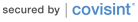Login
 Applications
Applications
Ford Motor Company SharePoint B2B
Audience:
Microsoft SharePoint is an application that is part of the Microsoft Office system. SharePoint B2B has been adopted at Ford so individuals, teams and organizations can collaborate with suppliers and external business partners to provide content, implement business processes, and supply access to information that is essential to organizational goals and processes.
SharePoint sites can support specific content publishing, content management, records management, or business intelligence needs. As a user you can leverage SharePoint sites to facilitate your day to day collaboration activities. You can conduct effective searches for people, documents, and data, participate in forms-driven business processes, and access and analyze business data.
Technical Requirements:
Microsoft recommends the following for SharePoint administrative tasks:
Win 2000, Win XP, Vista client with IE6 or IE7
It is further recommended that users have Office 2003 or higher.
Registration:
The Owner/Administrator of a SharePoint Site is responsible for inviting others to join that site and assigning the appropriate permissions.
Problems accessing your SharePoint site:
You must log in to the Ford Supplier Portal Homepage (https://fsp.covisint.com/) and change FSN passwords every 90-days to remain active. If you fail to log in within a 400-day period, your access to FSP will be deactivated and later permanently revoked, which requires you to completely re-register for FSP and any applications that you had access to prior to the revocation.
You will receive a Covisint registration email notification warning at 370-days of inactivity, that the FSP ID is 370-days inactive. The communication will provide you with instructions on how to avoid becoming deactivated. In addition, you will receive an email notification at 400-days of inactivity, informing you that the FSP ID has been deactivated.
Note: If your FSP ID has been deactivated, upon logging in to FSP you will receive the following error message: "You have not utilized this package over a 400-day period of time and your account has expired. Please contact your Corporate Security Administrator to have your account reactivated." Once deactivated, only your company CSA can reactivate it. If your ID expires, you will no longer have access to your SharePoint site. If a new FSN ID gets assigned to you upon reactivation, you must contact your SharePoint site coordinator to remove your old ID from the SharePoint site, add your new ID, and update your permissions.
- Login to FSP with your Covisint ID. If you have forgotten your FSP password, you will see a link under the login prompt for password assistance.
- On the Home page, go to the 'New to FSP' section at the top of the home page
- Click on "Reset your FSN password"
- On this page, note what your FSN ID is, which you will need for e-Room.
- If the you do not know what your FSN password is, or if it has expired, you can change it here.
- If you still cannot log in, contact the coordinator of the SharePoint site and make sure your name and ID have been correctly added to the site permissions list.
- Submit a Helpdesk trouble ticket if your access problem has not been resolved.
Help and Support:
FSP Helpdesk Problem Submission Form:
https://fim.covisint.com/ap/ford?TARGET=https://web.fsp.ford.com/PerlMigrationWeb/action/support.do
Covisint Support Center:
https://portal.covisint.com/portal/private/_l:en/help/contact.psml
Ford North America Support Center:
Externally Dialed: 1-313-84-52262
Rest of World:
Anyone in the world can call 888-317-4957 to reach the NA SPOC desk