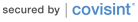Login
Clicking on Login indicates acceptance of Terms of Use and Privacy Policy.
 Forgot your Password?
Forgot your Password?
 Check your registration status
Check your registration status
 Applications
Applications
FSP Network Upgrade
Ford Supplier Portal is upgrading to new set of servers. Suppliers who have special firewall setups to access Ford applications may be impacted.
Please take the actions detailed below by Oct-04-2012 and call the Ford Helpdesk – if any issues.
1. a) Log into Covisint –> b) Click on Ford Supplier Portal –> c) Click on Applications –> d) Click on the application named: “FSP Network Upgrade”. If you see the word “DB-SUCCESS” on your screen. No action required.
2. If you see anything other than “DB-SUCCESS” on your screen. Please have your company’s Network group call the Ford Helpdesk with the following details:
a) Your Covisint ID
b) Network group contact details.
c) Firewall rules with Ford 136.2.* IP address
3. Additionally please have your company’s Network group update your companies firewall to allow traffic to Ford 136.1.* IP addresses and retry the above step 1 and confirm that you now see the “DB-SUCCESS” message.
Ford Supplier Portal is upgrading to new set of servers. Suppliers who have special firewall setups to access Ford applications may be impacted.
Please take the actions detailed below by Oct-04-2012 and call the Ford Helpdesk – if any issues.
1. a) Log into Covisint –> b) Click on Ford Supplier Portal –> c) Click on Applications –> d) Click on the application named: “FSP Network Upgrade”. If you see the word “DB-SUCCESS” on your screen. No action required.
2. If you see anything other than “DB-SUCCESS” on your screen. Please have your company’s Network group call the Ford Helpdesk with the following details:
a) Your Covisint ID
b) Network group contact details.
c) Firewall rules with Ford 136.2.* IP address
3. Additionally please have your company’s Network group update your companies firewall to allow traffic to Ford 136.1.* IP addresses and retry the above step 1 and confirm that you now see the “DB-SUCCESS” message.