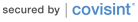Applications
Applications
Feature Management System (19235)
IMPORTANT: For Application Incidents, re-assess Impact and Urgency before proceeding. ALL VESS applications in queues APP OPS/DEV PDVESS 004 through APP OPS/DEV PDVESS 016 should have Priority set to Medium. Adjust Impact and Urgency in the ticket accordingly.
Common Issues
Overview
Feature Management System (FMS) is a suite of integrated toolsets deployed through Ford Intranet and CAD Integration (in multiCAD environment) for management of design features and collaboration b/w PD and ME organizations for feature based design and manufacturing process. Note: This tool is sometimes referred to as Web Feature Chart (WFC). Technologies used: Windows Server 2003, Cold Fusion 7.0, Perl 5.6, IDEAS Macros, CATIA CAA RADE R18, Oracle9i Release 9.2.0.4.0 Hardware: liv0ap20
Logon and Password
Installation of the application
Installation of the application
Ask the customer if they use either the IDEAS or CATIA applications?
- Yes: Continue to the next step.
- No / Unknown: Perform the following:
- Advise the user that Feature Management System has a web-based portion which needs no installation.
- Is this user from Ford internal user or a Supplier?
If Ford Internal:
Direct user to http://www.featurelib.ford.com/ to access the application.
If Supplier:
Advise the user:
1) Supplier users who do not have Covisint ID and/or FSN ID should apply these IDs through their company. The reference website can provide some useful information: https://portal.covisint.com/web/supportauto/cca
2) Supplier users with valid Covisint ID and FSN ID will have an access to FMS/WFC application through the next link: https://fsp.portal.covisint.com/web/portal/home
Instructions to the user:
- User login with Covisint ID and the password.
- After login, click on the "APPLICATIONS" tab then click on: "Feature Management System" from the application list and the user will be directed to the homepage of Feature Management System.
- Analysts: Open the KAP Feature Management System (19235) page:
https://it1.spt.ford.com/sites/CAMS/SitePages/KAP_GSD.aspx?FilterField1=ITMS&FilterValue1=19235
2. Follow the KAP Install steps.
- Click here for escalation group for application issues if applicable.
Password reset
- Get the ID that needs to be reset.
- Follow the P-Synch password reset procedures.
Requesting access
- Did the initiator create a ticket in Request Center using the Application User Access form?
- Yes: Perform the following:
- Contact the customer by phone.
- Log the ticket in Request Center:
- Form Name: Software Install/Remove
- Application Search Criteria:
- Application Name: FMS
- ITMS Number: 19235
- Reference the original ticket number in the Associated Request Number field.
- Verify the requested Application Name, Application Version, Hostname, Platform and Operating System with the customer.
- Add the following comment to original ticket: Incorrect form has been used. GSD has resubmitted request using Software Install/Remove form.
- Cancel the original Application User Access ticket.
- Refer to the Installation of the application instructions.
- No: Refer to the Installation of the application instructions.
- Yes: Perform the following:
Common Problems
General problems or questions
- Get a description of the problem
- Note the error code if one comes up on the screen.
- Forward the ticket to the escalation group for application issues.
Licensing
- Get a description of the problem.
- Request a screenshot.
- Did the user provide a screenshot?
- Yes: Attach screenshot to the ticket. Add the following comment to the ticket: See attached screenshot.
- No: Proceed to the next step.
- Forward the ticket to the escalation group for application issues.
How To
How to Questions
- Get a description of the problem.
- Forward the ticket to the escalation group for application issues.
Printing
General Printing issues
- Get a description of the problem.
- Refer to the Printer Troubleshooting Guide to help the customer with their printer issue.
- If the issue is not resolved, refer to the Escalation procedures for Printer Troubleshooting.
Training
Training Questions
- Get a description of the problem.
- Forward the ticket to the escalation group for application issues.
Server
General server issues
- Get a description of the problem.
- Forward the ticket to the escalation group for application issues.
Escalation Procedures
Escalation group for Application Issues
- Log the ticket in RequestCenter:
- Form Name: Standard application forms
- Application Search Criteria:
- Application Name: FMS
- ITMS Number: 19235
- Override Queue Assignment: Select the appropriate option based on the issue:
- Failed SMS Loads: Forward the ticket to the user's local support using the Site Matrix
- Installation Requests: Global Service Desk Application Support
- All other issues: APP OPS PDVESS 005
Special Instructions